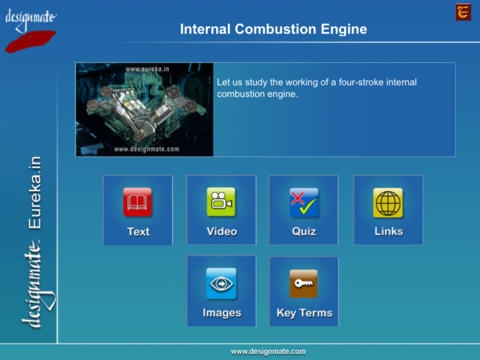Eureka_Internal Combustion Engine 1.0
Free Version
Publisher Description
In this topic, we will understand how a 4-stroke internal combustion engine works. Most of the automobiles work on 4-stroke internal combustion engines. Here, fuel combustion occurs inside the engine, thereby giving its name Internal combustion engine . It was designed by Nikolaus Otto in 1876 and hence, is also called an Otto engine. Working of an ideal 4-stroke engine The 4-stroke engine is given its name because every cycle of this engine consists of 4-strokes, that is, intake stroke, compression stroke, power stroke and exhaust stroke, which keep repeating one after the other. The PV diagram gives us the graph of pressure versus volume during each engine cycle. The engine cycle begins when the piston is at its top position, called Top Dead Centre or TDC and both the valves are closed. Intake stroke During this stroke, the intake valves open and the fuel air mixture, called charge, enters the cylinder at near atmospheric pressure. The piston descends from TDC towards the Bottom Dead Centre or BDC of the cylinder and the volume of charge increases. As the intake valve is open, the pressure and temperature of charge inside the chamber remain constant. When the piston reaches BDC, intake valves close. The cylinder is full of fuel-air mixture at atmospheric pressure.
Requires iOS 4.2 or later. Compatible with iPad.
About Eureka_Internal Combustion Engine
Eureka_Internal Combustion Engine is a free app for iOS published in the Kids list of apps, part of Education.
The company that develops Eureka_Internal Combustion Engine is Designmate (I) Pvt. Ltd.. The latest version released by its developer is 1.0. This app was rated by 1 users of our site and has an average rating of 5.0.
To install Eureka_Internal Combustion Engine on your iOS device, just click the green Continue To App button above to start the installation process. The app is listed on our website since 2013-05-05 and was downloaded 93 times. We have already checked if the download link is safe, however for your own protection we recommend that you scan the downloaded app with your antivirus. Your antivirus may detect the Eureka_Internal Combustion Engine as malware if the download link is broken.
How to install Eureka_Internal Combustion Engine on your iOS device:
- Click on the Continue To App button on our website. This will redirect you to the App Store.
- Once the Eureka_Internal Combustion Engine is shown in the iTunes listing of your iOS device, you can start its download and installation. Tap on the GET button to the right of the app to start downloading it.
- If you are not logged-in the iOS appstore app, you'll be prompted for your your Apple ID and/or password.
- After Eureka_Internal Combustion Engine is downloaded, you'll see an INSTALL button to the right. Tap on it to start the actual installation of the iOS app.
- Once installation is finished you can tap on the OPEN button to start it. Its icon will also be added to your device home screen.